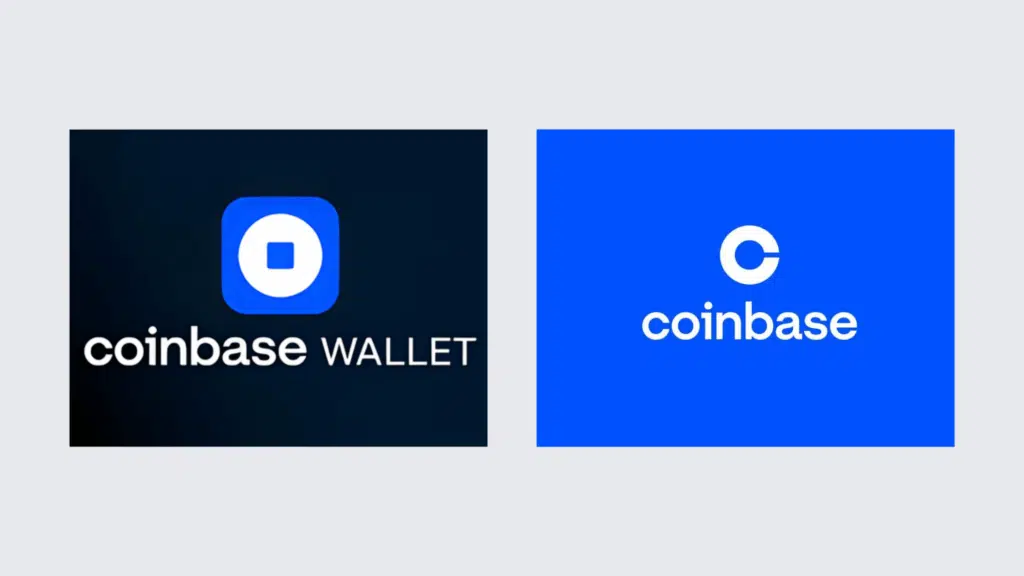If you’ve ever tried buying or holding crypto, you’ve probably seen Coinbase and Coinbase Wallet and wondered, wait, aren’t they the same thing?
I remember feeling the same way when I first started. Both have “Coinbase” in the name, both deal with crypto, and both sound important. But they actually work very differently.
In this blog, I’ll walk you through what each one does, how they connect, and which one might fit your crypto goals best.
I’ll cover everything from the difference between Coinbase and Coinbase Wallet to how you manage your coins, NFTs, and even DeFi apps. By the end, you’ll know which Coinbase product suits you and why it matters.
What Is Coinbase? (The Exchange)
If you’re new to crypto, Coinbase is usually the first name you’ll come across. It’s a centralized, custodial exchange founded in 2012 that makes buying, selling, and trading cryptocurrencies super simple.
Think of it as your starting point in the crypto world, a safe place where you can use regular money (like USD) to buy coins like Bitcoin, Ethereum, or Solana.
Coinbase supports 200+ digital assets, offers staking to earn rewards on certain coins, and has a clean, beginner-friendly interface.
You can access it through the web or mobile app, and everything is designed to be as easy as logging into your online bank.
That’s why beginners love Coinbase; it’s simple, trusted, and takes care of the technical stuff for you.
What Is Coinbase Wallet? (The Self-Custody Wallet)
Coinbase Wallet is a non-custodial crypto wallet created by Coinbase in 2018 that gives users full control of their digital assets.
Unlike the main Coinbase exchange, where the company stores your crypto, this wallet lets you hold your own private keys, meaning only you can access your funds.
Supports thousands of cryptocurrencies on major blockchains like Ethereum, Polygon, and Avalanche. Coinbase Wallet connects users to DeFi apps, NFT marketplaces, and Web3 games, making it more than just storage.
With options like cloud backup, PIN security, and a simple mobile app or Chrome extension, Coinbase Wallet is designed for anyone who wants complete independence and flexibility in managing their crypto.
Coinbase vs Coinbase Wallet
While both Coinbase and Coinbase Wallet are created by the same company, they serve very different purposes in the crypto world.
Below are the main differences between Coinbase and Coinbase Wallet, explained simply with real examples and practical insights.
1. Control: Who Holds Your Private Keys
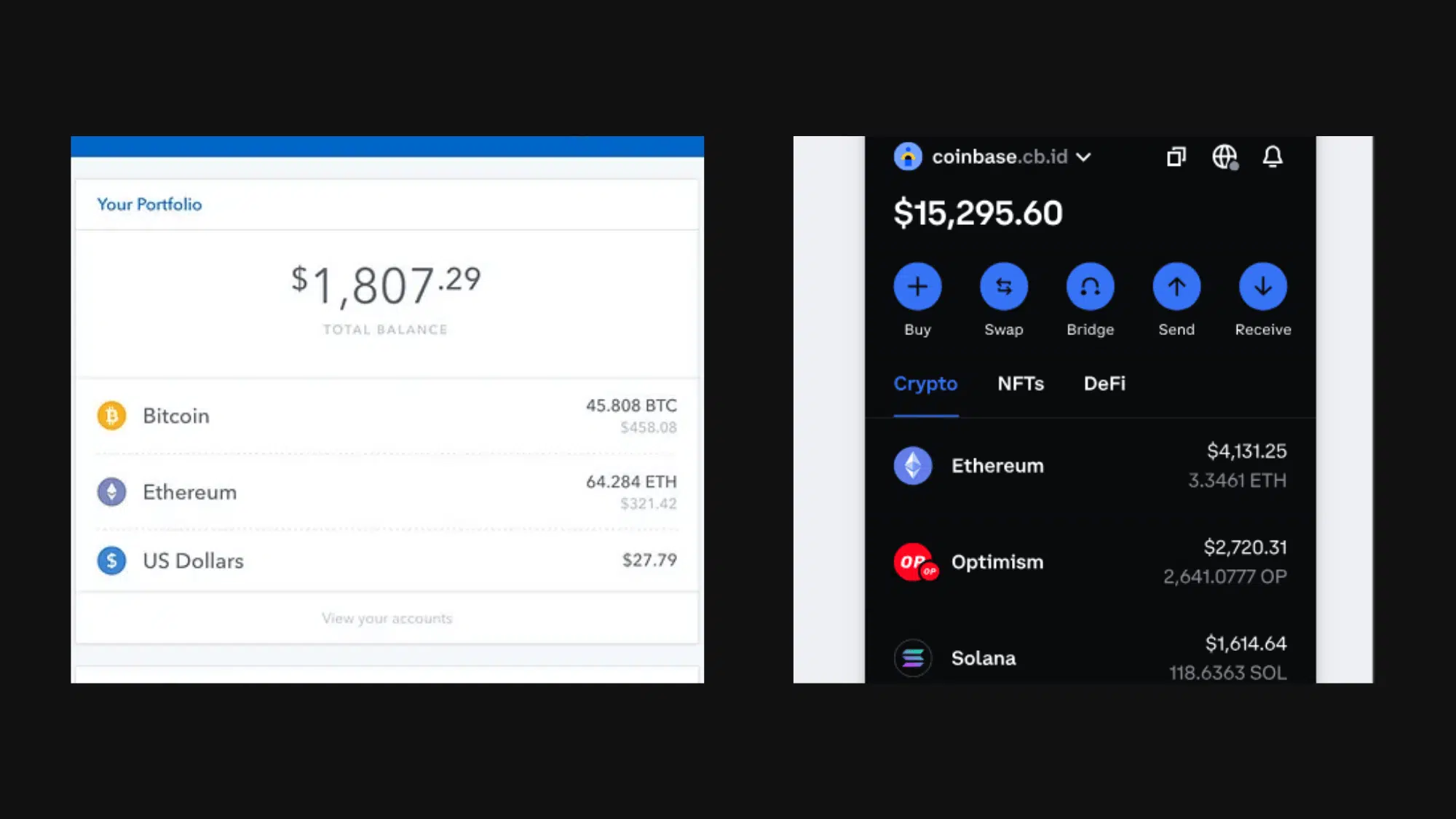
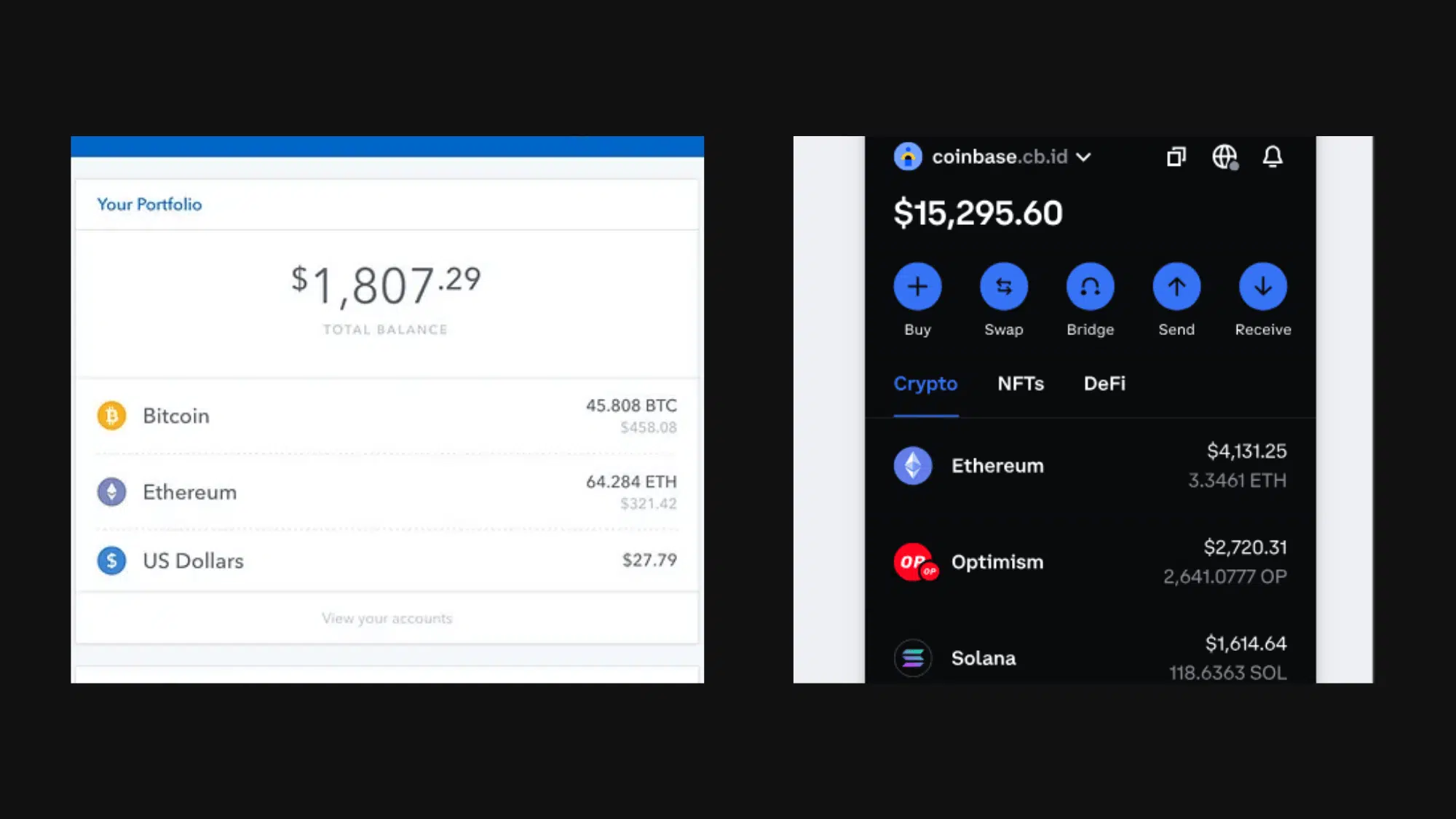
The biggest difference starts with control, who actually holds your crypto and private keys, and determines how much freedom and responsibility you have over your assets.
-
Coinbase (Exchange): Coinbase is a custodial platform, which means it stores your crypto and private keys for you. You log in with an email and password, just like any traditional account, and Coinbase manages the technical side.
-
Coinbase Wallet: This is a non-custodial (self-custody) wallet, meaning you control your private keys and your funds. Your access is protected by a recovery phrase (a series of 12 words).
If Coinbase’s servers went down, your crypto would still be safe in Coinbase Wallet because you control the keys.
2. Use Cases: Trading vs DeFi and NFTs
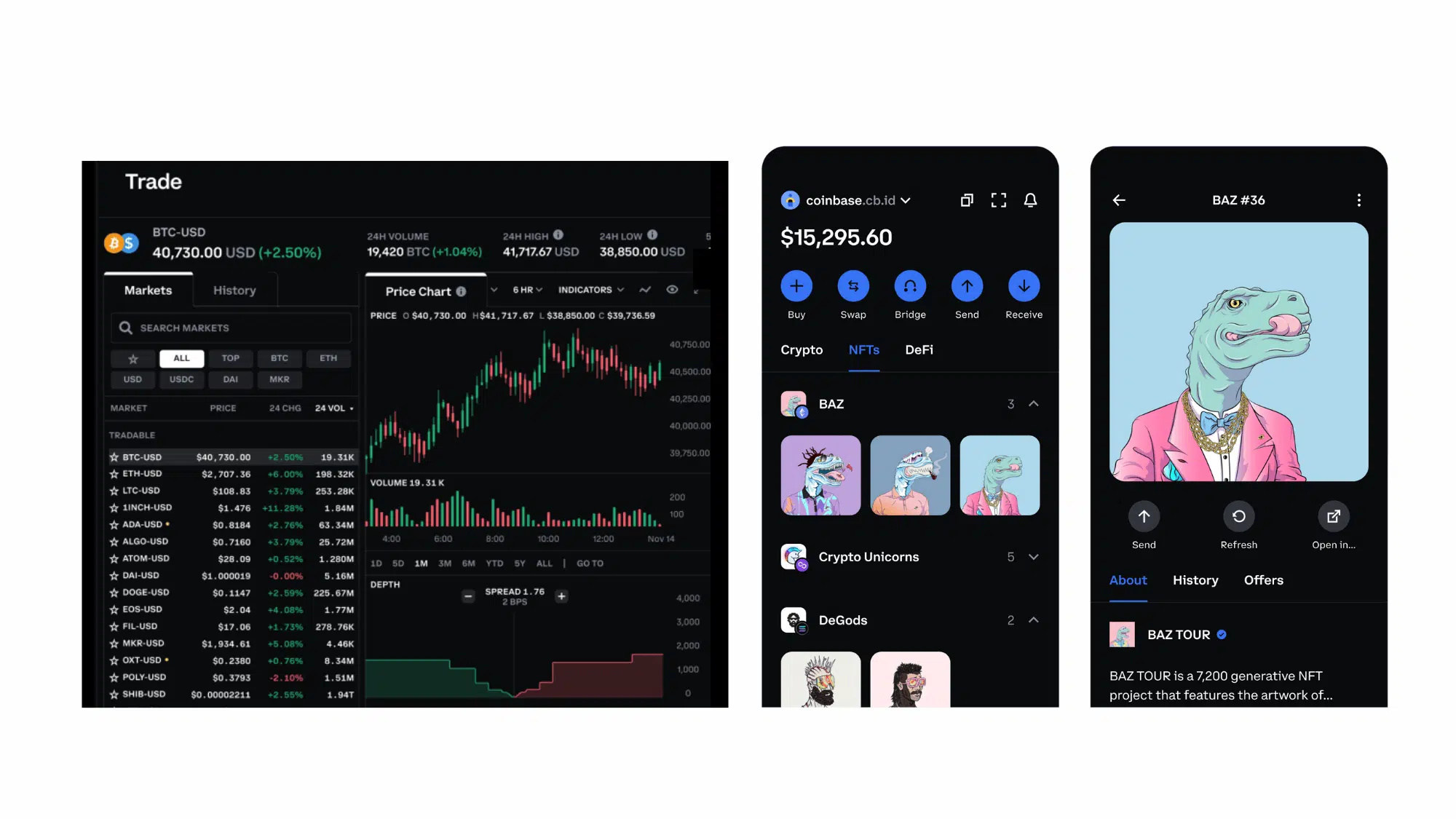
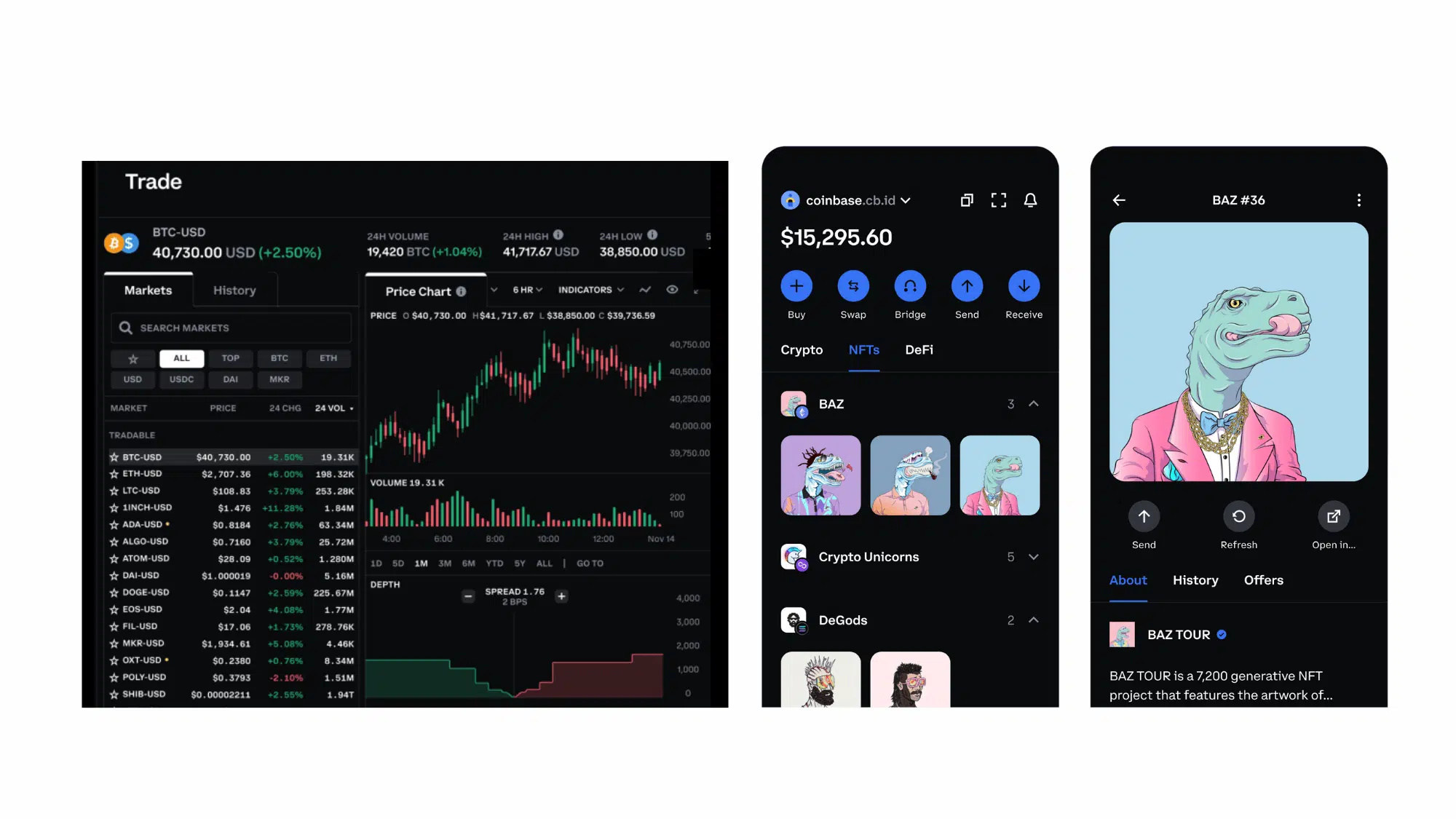
Each platform is built for a different purpose; one focuses on simple crypto trading, while the other opens the door to DeFi, NFTs, and Web3 apps.
-
Coinbase: Best for buying, selling, and trading cryptocurrencies using regular money (USD, EUR, etc.). It’s like a crypto brokerage that simplifies the investment process for beginners.
-
Coinbase Wallet: Ideal for advanced users who want to interact with DeFi protocols, NFT marketplaces, and Web3 dApps. It’s your access point to the decentralized ecosystem.
You can stake tokens on Aave or buy NFTs on OpenSea directly through Coinbase Wallet — but not via the Coinbase exchange.
3. Fees: Trading Fees vs Network (Gas) Fees


When it comes to fees, Coinbase and Coinbase Wallet work very differently; one charges exchange-based fees, while the other depends on blockchain activity.
-
Coinbase Fees: When using Coinbase, fees are charged per trade or transaction and are set by the exchange. These can vary depending on your transaction size, payment method, and location.
-
Coinbase Wallet Fees: On Coinbase Wallet, you don’t pay Coinbase’s trading fees. Instead, you pay blockchain network (gas) fees, small payments to miners or validators to process transactions.
Sending ETH from your Coinbase Wallet might cost $5–$15 in gas during network congestion, while buying ETH on Coinbase has a fixed percentage-based fee.
4. Security and Recovery: Password Reset vs Recovery Phrase
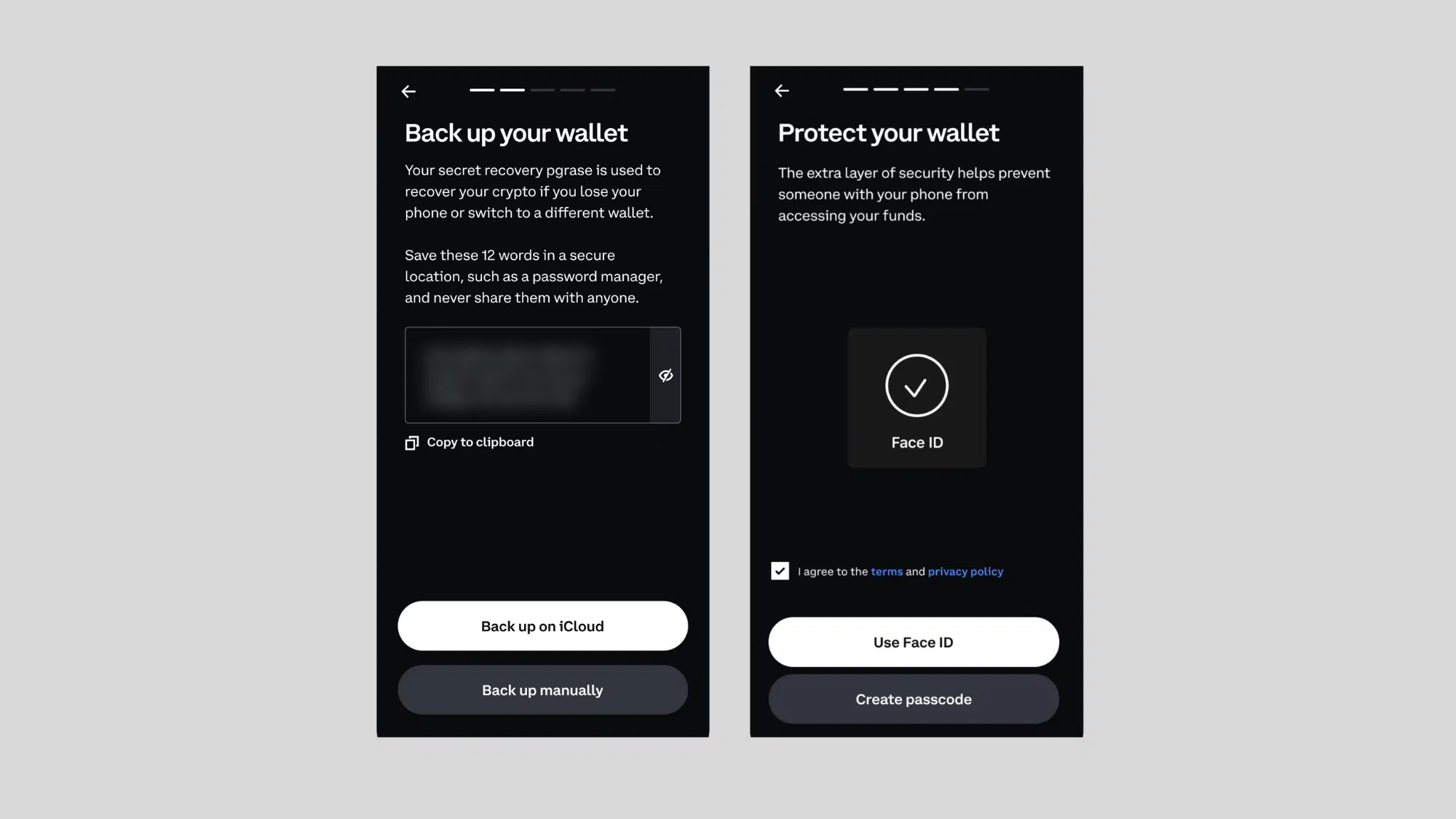
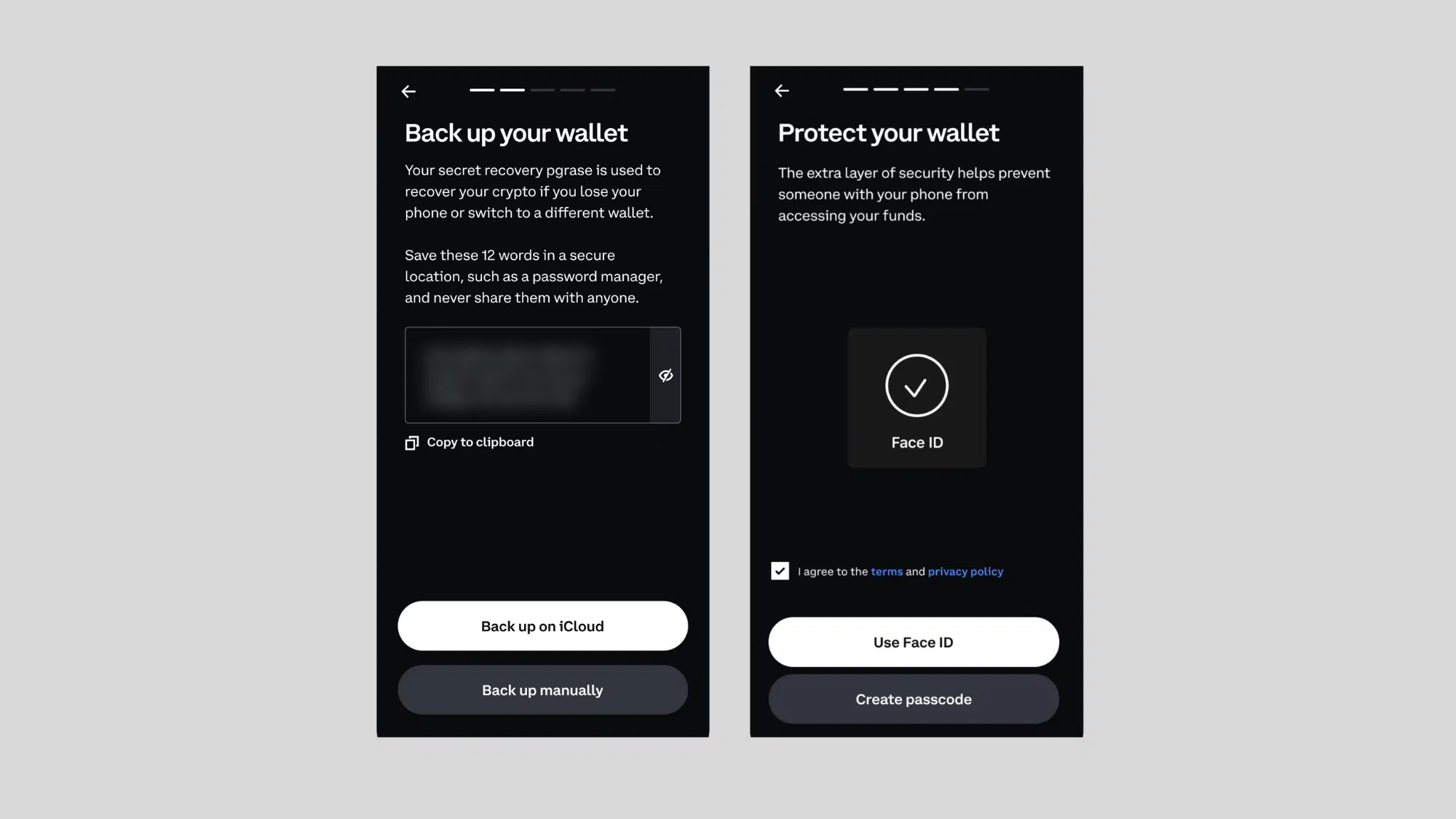
Security works differently on both; Coinbase handles it for you, while Coinbase Wallet puts the responsibility directly in your hands.
-
Coinbase: Uses two-factor authentication (2FA), encryption, and insurance coverage. If you forget your password, you can easily reset it using your email.
-
Coinbase Wallet: Security depends entirely on you. You manage your private keys and 12-word recovery phrase. Lose it, and your crypto is gone permanently.
Coinbase Wallet lets you store your recovery phrase on Google Drive or iCloud, encrypted, for backup safety.
5. Accessibility: Exchange Dashboard vs Web3 Browser
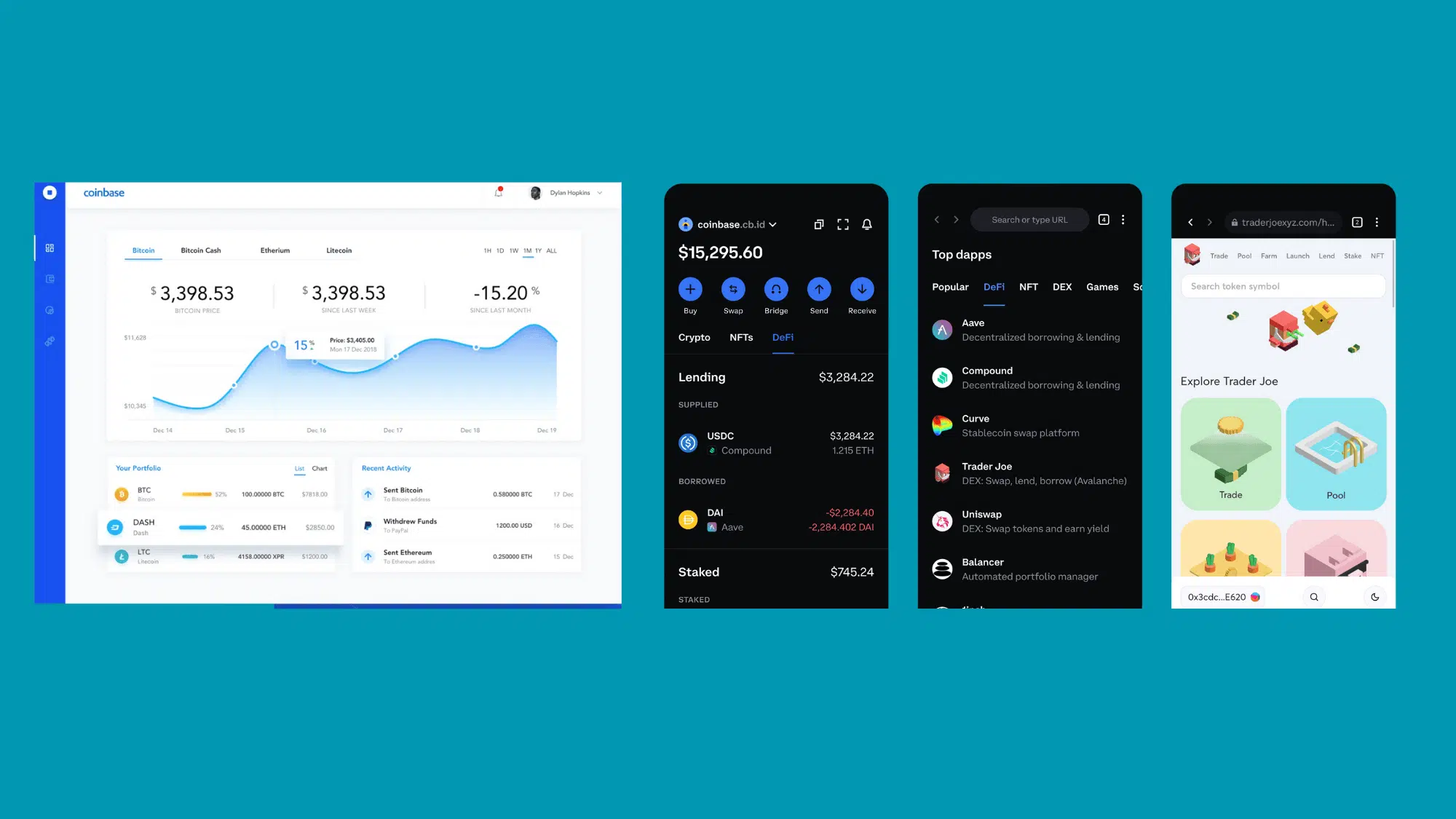
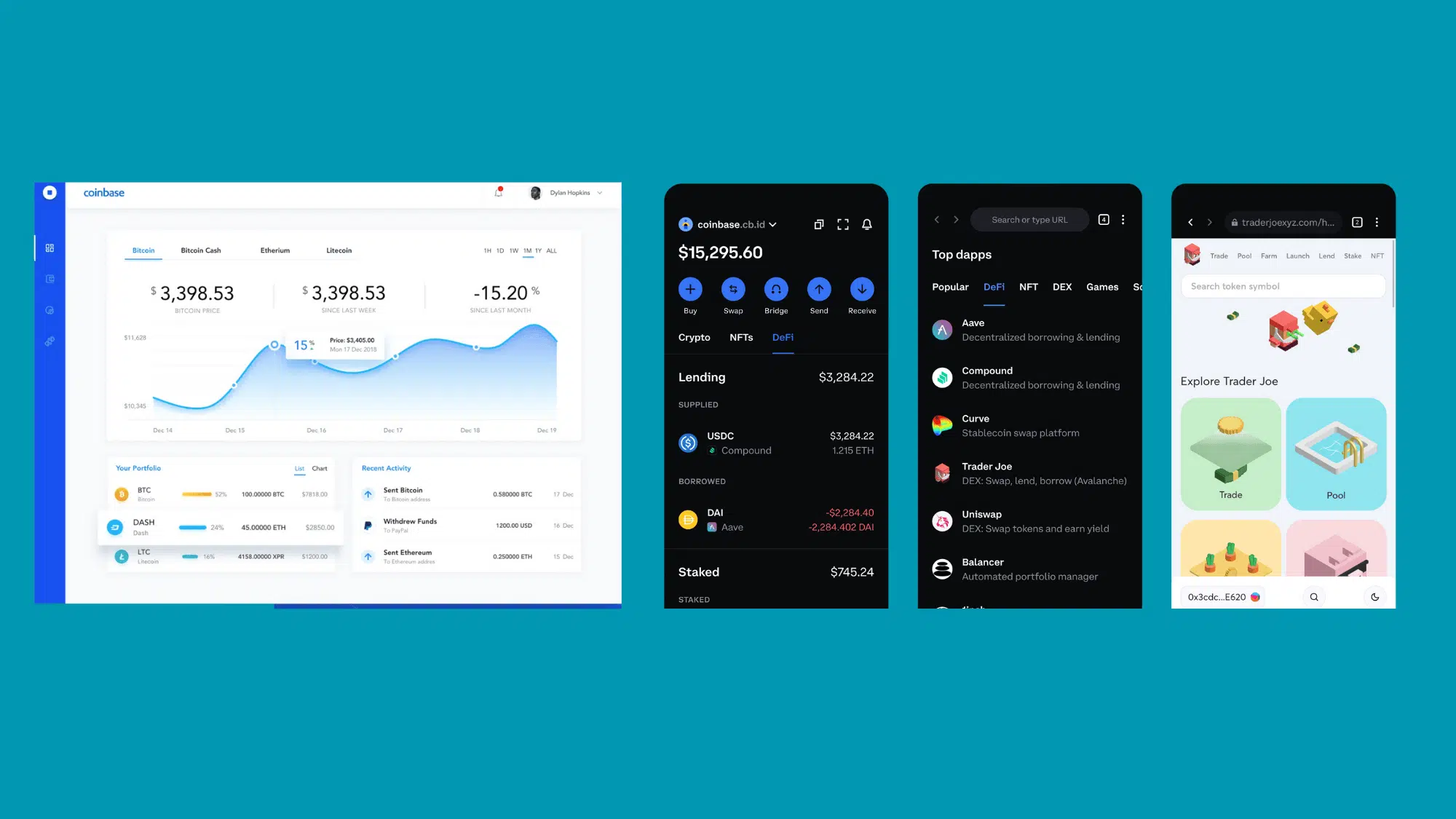
Both platforms are easy to use, but the way you access them and what you can do inside is completely different.
-
Coinbase: Accessible through a website or mobile app, designed like a traditional trading dashboard. It’s beginner-friendly and focused on simple crypto transactions.
-
Coinbase Wallet: Offers a mobile app and Chrome extension that act as your gateway to Web3. You can connect directly to decentralized applications, trade tokens on decentralized exchanges, and use NFT marketplaces.
Think of Coinbase as your “bank” and Coinbase Wallet as your “key” to the decentralized crypto world.
Can You Send Money from Coinbase to Coinbase Wallet?
Yes, you can easily move your funds between Coinbase and Coinbase Wallet. The two are built to work together, making transfers quick, safe, and convenient.
Here’s how to transfer crypto from Coinbase to Coinbase Wallet:
- Step 1: Open Coinbase Wallet and select the cryptocurrency you want to receive.
- Step 2: Tap “Receive” to generate your wallet address.
- Step 3: Copy the wallet address and double-check the correct network (for example, Ethereum or Bitcoin).
- Step 4: Open the Coinbase app, choose “Send’, and paste the copied address into the recipient field.
- Step 5: Review the details and confirm your transaction.
You can also move crypto the other way, from Coinbase Wallet back to your Coinbase account, by selecting “Send” in the wallet and entering your Coinbase deposit address.
This connection makes it easy to move funds between both platforms, whether you’re trading on Coinbase or exploring DeFi and NFTs with Coinbase Wallet.
How to Connect Coinbase with Coinbase Wallet
Linking your Coinbase account to Coinbase Wallet makes managing your crypto easier than ever. It enables quick transfers, easy funding, and direct access to DeFi and NFT platforms in a connected ecosystem.
Here’s a simple step-by-step guide to help you connect Coinbase to Coinbase Wallet:
- Download Coinbase Wallet: Install the Coinbase Wallet app on your mobile device or add the Chrome browser extension.
- Open the Wallet App: Once installed, open the app and select “Connect to Coinbase” when prompted.
- Sign in to Your Coinbase Account: Log in using your Coinbase account credentials (the same email and password you use for the exchange).
- Authorize the Connection: Follow the on-screen instructions to allow your Coinbase Wallet to link securely with your main Coinbase account.
- Transfer Crypto Easily: After linking, you can transfer funds from Coinbase to Coinbase Wallet or even buy new crypto directly into your wallet.
- Confirm the Transaction: Review the details, confirm the transfer, and your assets will appear in your Coinbase Wallet, ready to use for DeFi apps or NFTs.
Benefits of Linking Coinbase and Coinbase Wallet
Connecting both platforms unlocks extra convenience and flexibility:
- Access to DeFi: Use your Coinbase Wallet to interact with decentralized apps and staking protocols.
- Smooth on/off-ramp: Deposit funds through Coinbase and spend or invest them via your wallet seamlessly.
- Safer transactions: Linking ensures fewer manual errors and smoother fund management.
In short, connecting Coinbase to Coinbase Wallet gives users the best of both worlds: Coinbase’s reliability for buying crypto and Coinbase Wallet’s freedom for using Web3.
Which Is Better: Coinbase or Coinbase Wallet?
When deciding between Coinbase and Coinbase Wallet, the choice depends on your goals, if you value convenience, security, or complete control over your crypto assets.
| Feature | Coinbase | Coinbase Wallet |
|---|---|---|
| Main Purpose | Buying, selling, and storing crypto easily | Managing and controlling your own crypto assets |
| Ease of Use | Very beginner-friendly, great for new investors | Requires more knowledge and responsibility |
| Custody Type | Custodial; Coinbase holds your private keys | Non-custodial; you control your private keys |
| Security & Recovery | Password reset and 2FA protection | Recovery phrase required to regain access |
| Access to DeFi/NFTs | Limited, no direct access to Web3 apps | Full access to DeFi protocols, NFTs, and Web3 |
| Best For | Beginners and casual traders | Experienced users who want full crypto ownership |
| Connection Option | Can be linked to Coinbase Wallet | Can be linked to the Coinbase exchange for transfers |
Neither platform is “better” for everyone. Use Coinbase for simplicity and safety, and Coinbase Wallet for control and access to the decentralized world. Many users benefit from using both together.
Final Thoughts
Choosing between Coinbase and Coinbase Wallet really depends on how you want to manage your crypto life.
Coinbase is a great starting point, it’s simple, secure, and perfect for buying or selling crypto without worrying about private keys.
But once you’re ready to take full control, Coinbase Wallet lets you use DeFi apps, NFTs, and Web3 freely.
Using both can be a smart balance, Coinbase for convenience and Coinbase Wallet for independence. No matter which one you use, both help you manage and grow your crypto with confidence.
Which one do you prefer; Coinbase or Coinbase Wallet? Share your thoughts or experiences in the comments below!